I came across a National Post article about Ontario’s fiscal update last week. According to this article, with Ontario being the largest province in Canada, personal income tax revenues came in short by $2 billion than what the forecast in the spring budget had predicted.
As most of you know, anyone who has income over $220K in Ontario, is subject to an income tax rate of 53%.
For every dollar you earn over $220K, you are giving up half to the government.
Seriously, what are the incentives for us to work so hard?
I have been a Raptors fan for years. There are always questions at the end of each season whether we, our Toronto team, would be able to retain some of the key players on the team.
Erwin’s answer is always the same, “we may be able to match the salary, but our players pay so much more taxes than in the States. They will net less if they stay.”
I thought it was an interesting comment, until I realized, if these players accept to play for a state, for example, Florida, they would only pay 39.6 Federal rate for income over $500K.
Florida has no personal income tax. California and Hawaii would have combined rates between States and Federal above 50%.
Tony Robbins, the author of Money: Master the Game, indeed moved from California to Florida for this exact reason.
A 10% personal tax saving (over 50% in California – 39.6% in Florida) is a lot of money if you are making Tony Robbins’ money.
If you are making Raptors All Star DeMar DeRozan’s money, a difference in tax rate will also make an enormous difference in what you can take home.
The top 1% is motivated to move to somewhere that they can keep more in their pocket.
Alexandre Laurin, research director at the C.D. Howe Institute, forecasted this outcome two years ago when Justin Trudeau proposed to increase the tax rate for the top 1% to cover the planned rate cut for the middle class.
This National Post article also talked about how economists had warned that a marginal tax rate of 50% is a psychological threshold that would cause taxpayers to take evasive action to minimize their taxes.
It even gave further examples of Quebec lowering taxes back from 55% to 50% in 2012 and UK lowered their top rate from 50% to 45% in 2009, because of increased tax rate causing shrinking tax base, in returns, lowering the tax revenue. Like what is happening in Ontario right now.
Heck, even Erwin and I would sometimes joke about moving somewhere else. We are making very little compared to Tony Robbins and DeMar!
Now onto this week’s topic.
Keeping receipts are important when it comes to tax deductions. Most of us know that.
For those of you who own multiple businesses/entities, you would also know that keeping and organizing them can easily get out of hand.
I am speaking from my own frustration and personal experience.
It’s difficult to be diligent day in and day out.
In May, I attended an accounting seminar talking about cloud technology. It was in this seminar that I met my accounting coach.
I used to dislike Quickbooks Online, or any type of online bookkeeping software. I don’t believe that it’s providing efficiency. I tried it and it always took a long time (as compared to using desktop software) to process one transaction.
The truth is, I didn’t know enough about the software. Quickbooks Online, and for some other online bookkeeping softwares such as Xero, is like your “Windows” operating system.
These are software that are open to other developers to provide customized app to suit different industries.
They have an app called Hubdoc, which can be used to link to your banks and vendors to fetch all the monthly invoices for you electronically.
It downloads all your bank statements; line of credit statements and credit card bills every month.
If you want, it also fetches your telephone bills, utilities bills, 407ETR bills, without you logging in monthly to download all of them.
It also provides a unique email address and a cell phone app for you to upload any additional invoices you receive.
It stores backup copies of your bills to your online backup storage of your choice, such as Dropbox and Google Drive, so you will never lose a receipt again. ? And you do not need to worry about any receipts that would fade online.
Once setup, this can be synced to your online accounting programs. Mine is Quickbooks Online.
It even attaches a copy to the Quickbooks Online transaction as the backup. So from your accounting system side, you can easily click the attachment to see the support for any particular transaction.
I have since implemented this for our businesses. Quite honestly, I don’t have all the netty gritty all figured out yet.
But I am already excited to see how all my receipts are backed up in my Sharefile (a software similar to Dropbox). This is a great idea and relief as you are able to use accounting in a lot of businesses, even in construction! It’s the exact same, they’ll store your receipts, sort out pay roll as well as any business purchases you make. You might want to consider getting an accounting degree if you want to learn more about the subject and earn a qualification from your learning but if you’re still not convinced check out the reasons you should get an accounting degree.
If you keep paper copy of the receipts, be mindful that you won’t get the deduction if the receipts writing are gone.
Having a softcopy can provide you with the solution.
If you are frustrated like me keeping track of all the receipts, these online software can be the solution you are waiting for. Applications for businesses, designed to make operations with customers and employees alike more seamless, are seeing their development process evolving.
Until next time, happy Canadian Real Estate Investing.
Cherry Chan, CPA, CA
Your Real Estate Accountant

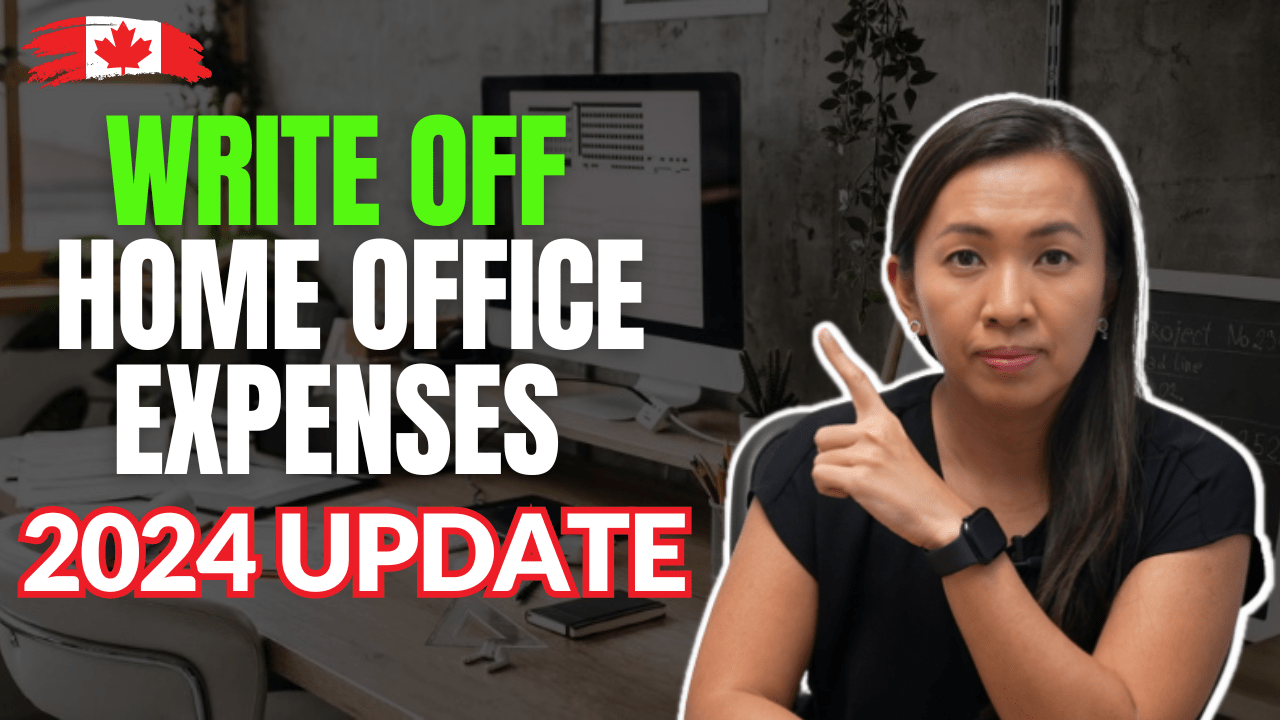

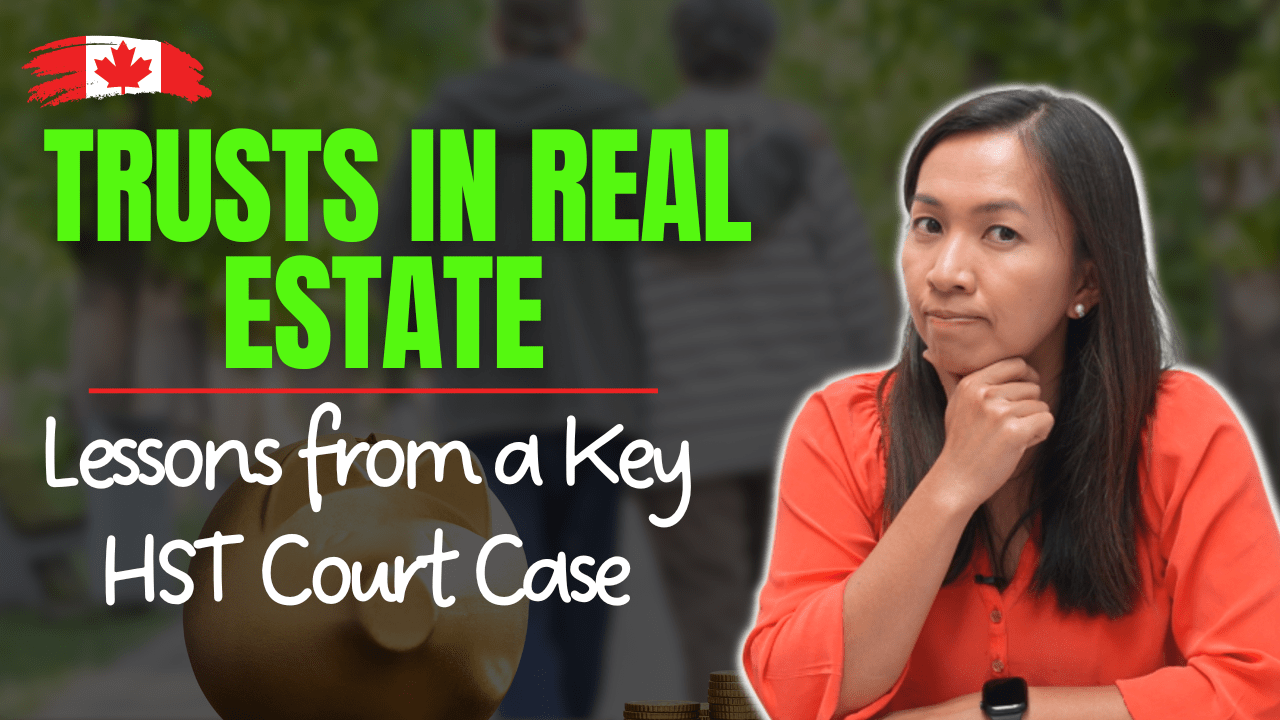

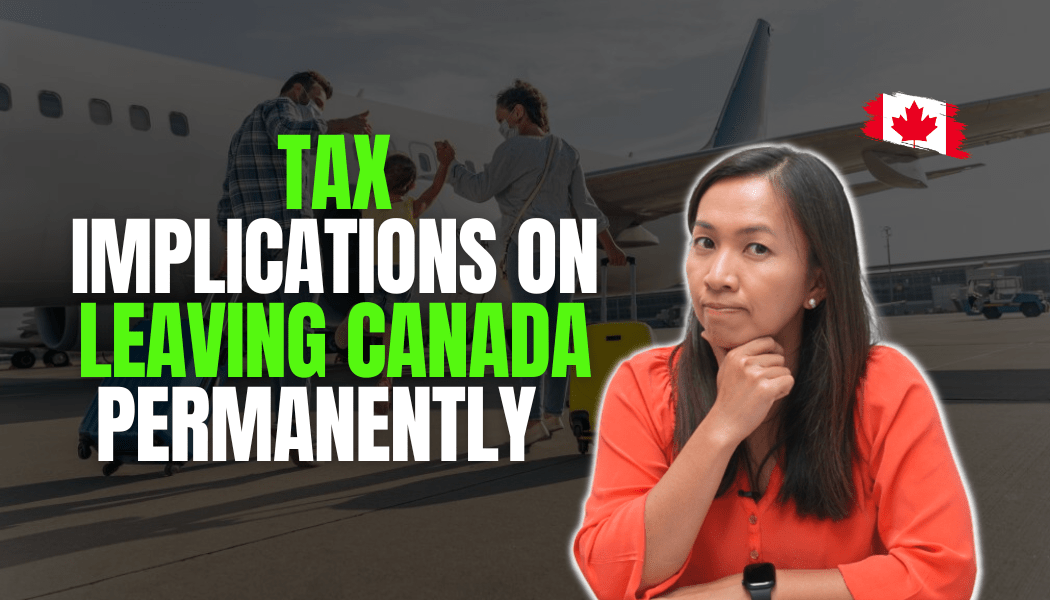
Kash
Great post Cherry.
For your RE investments, do you use any add-on’s to QB ? (e.g.: accountant in a box) or do you use standard template and update the Chart of Accounts to suit your needs?
I found AIAB on this thread: http://myreinspace.com/threads/quickbooks-account-setup.33334/
Maruticomputers
This is a great post! Thanks for sharing